Having problems with your app?
No sound?
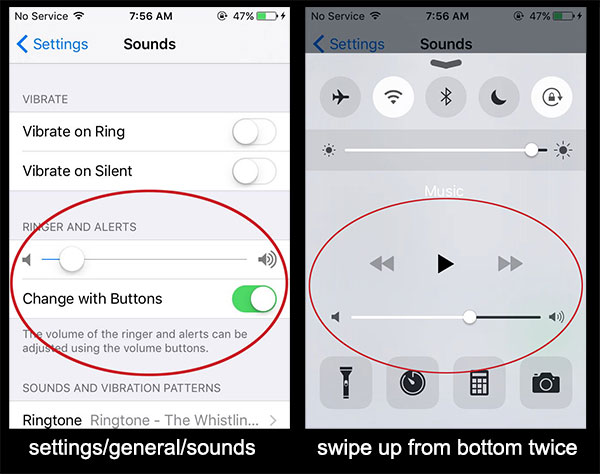 This is a common problem. There are two sound settings on the iPhone or iPad, and one of them gets turned down without you knowing it. Go to settings/sound and make sure “Change with Buttons” is on, and that the slider is all the way up. That should fix it.
This is a common problem. There are two sound settings on the iPhone or iPad, and one of them gets turned down without you knowing it. Go to settings/sound and make sure “Change with Buttons” is on, and that the slider is all the way up. That should fix it.
If it doesn’t fix it, swipe up from the bottom of the screen twice to bring up the Control widget. There is a sound slider on this screen too that you can make sure it is all the way up. On the iPad, make sure the mute button is not clicked (see the image below)
Still not working? Is your phone set to vibrate- check the physical side button and make sure no red is showing.
Still not working? On the trigger point app, on the main page, tap the info button in the lower left, choose “audio” and make sure audio is set to on, and that the slider is up.
App crashes – has glitches
Our apps are very large. Many problems can occur because of a glitch during download. Before you contact us, please try these steps
1. Delete the app off your device, then re-download it from the app store (for free, it won’t charge you).
2. Restart your device and try the app again.
3. Make sure you have the latest operating system installed. On an iPhone, go to settings/general/about/software update. You should least be at 9.2.1 or higher. If not, update your software and try the app again.
Will not download!
Are apps are really large, so most of them will not download over cell service. You will need to connect your phone to wifi to download the app. If it still doesn’t work, restart your phone and try again. If you are trying to get an update, most iPhones are set to download updates at night, so maybe wait a day and see if the phone sorts itself out. Sometimes if you are outside the USA, the google play market waits until your credit card clears before it allows you to download the app- again, sometimes just waiting a day will get it working.
Finally- you probably didn’t know this, but we don’t control apple or google’s servers, so we actually can’t do anything about download issues— its all them.
Here is a link to apple if you want to contact them about a download issue. https://support.apple.com/en-us/HT204084
Re-download/find your app on google play
Content error
Get a refund
If you just can’t get it to work… or don’t want to hassle with trying…
For apple apps click here
For google apps we do have control of refunds. Email us and let us know your username and around when you purchased the app, we can give you a refund- use the form on this page so it will include which app you bought.
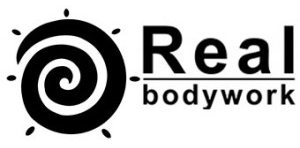
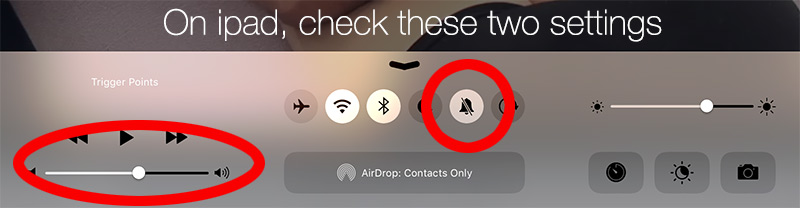
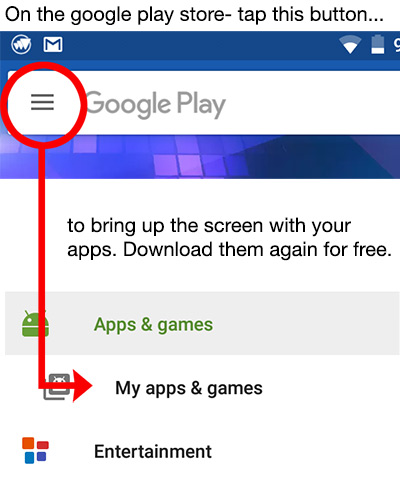

Follow Us!